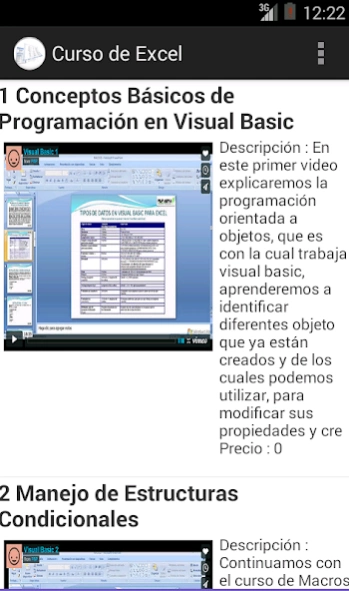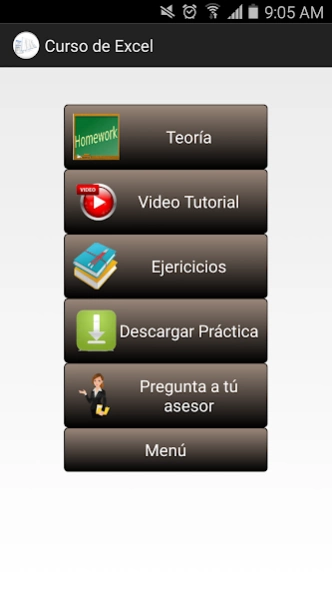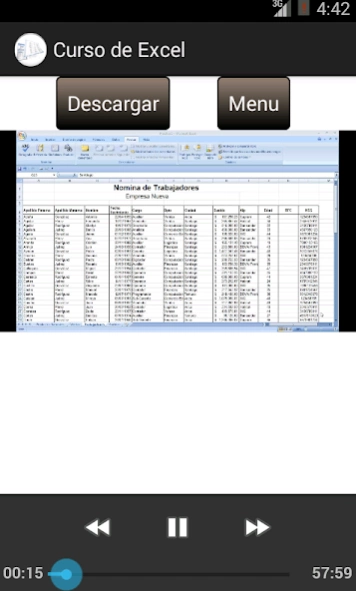Curso Macros Excel 6.0
Free Version
Publisher Description
Curso Macros Excel - Fully Online Course Excel Macros Practical
Detailed Agenda:
Unit 1 Introduction to Programming Excel Macros
1.1 Objects, Properties and Methods
1.2 Object Oriented Programming
1.3 Data Types
1.4 Conditionals
1.5 Logical Operators
1.6 Test Functions
1.7 Repetitive Structures
Unit 2 Practice 1: Validation of cells and task automation
2.1 Data Entry
2.2 Security and Validation
Unit 3 Practice 2: Format and sending data
3.1 Automated cell format
3.2 Send information to other sheets
Unit 4 Practice 3: Form and Safety Information for
4.1 Entry form data
4.2 Security and cell ranges
4.3 Safety of the leaves and the Excel workbook
Unit 5 Practice 4: Validation Form fields and duplicates
5.1 Data Validation by form
5.2 Validate for duplicate items and delete
Unit 6 Lesson 5: Forms and Reports
6.1 Forms Management (Textbox, Combobox, Buttons and Labels
Unit 7 Practice 6: Generation of reports in a new book
7.1 Automate reports generation
Unit 8 Lesson 7: Entering External Information, Validation and Formatting
8.1 Entry information from external sources (TXT)
8.2 Entry information from external sources (Web)
Unit 9 Practice 8: Reports, sending information and Macros Security
9.1 Log information to a TXT file
9.2 Display and eye leaves depending on the type of report
Security 9.3 macros
Unit 10 Practice 9: Automate Graphics
10.1 Generate bar graphs combined report
10.2 Generating line graphs combined report
Generate graphic combined 10.3
About Curso Macros Excel
Curso Macros Excel is a free app for Android published in the Teaching & Training Tools list of apps, part of Education.
The company that develops Curso Macros Excel is Financial Advisor. The latest version released by its developer is 6.0.
To install Curso Macros Excel on your Android device, just click the green Continue To App button above to start the installation process. The app is listed on our website since 2016-05-01 and was downloaded 2 times. We have already checked if the download link is safe, however for your own protection we recommend that you scan the downloaded app with your antivirus. Your antivirus may detect the Curso Macros Excel as malware as malware if the download link to com.mra.promocursoexceldemo is broken.
How to install Curso Macros Excel on your Android device:
- Click on the Continue To App button on our website. This will redirect you to Google Play.
- Once the Curso Macros Excel is shown in the Google Play listing of your Android device, you can start its download and installation. Tap on the Install button located below the search bar and to the right of the app icon.
- A pop-up window with the permissions required by Curso Macros Excel will be shown. Click on Accept to continue the process.
- Curso Macros Excel will be downloaded onto your device, displaying a progress. Once the download completes, the installation will start and you'll get a notification after the installation is finished.